Videos
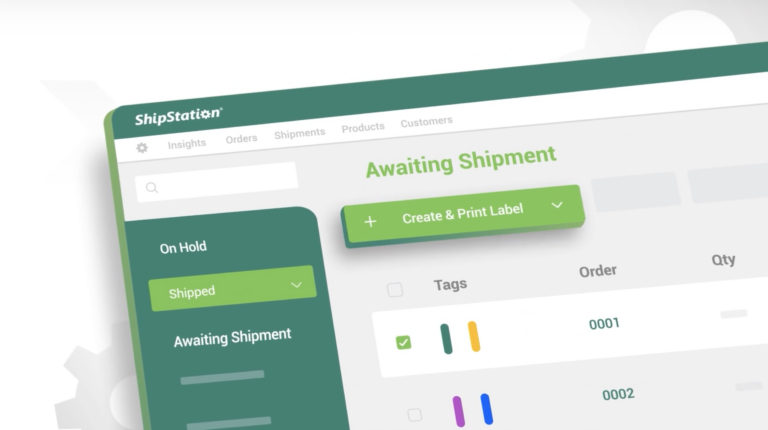 USER VIDEOS
USER VIDEOS
What is ShipStation?
Learn how our shipping software can help you grow your business and save time and money on shipping.
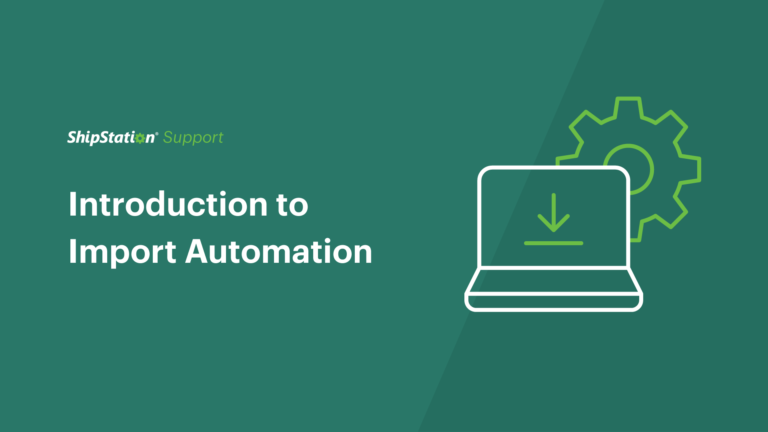 USER VIDEOS
USER VIDEOS
How to Use ShipStation’s Import Automation Tools
Once your orders import, ShipStation starts applying shipping configurations that you've defined. Learn about product presets, shipping presets,...
 USER VIDEOS
USER VIDEOS
How to Print with ShipStation Connect
ShipStation connect makes printing labels even faster. We explain how to download and install ShipStation Connect, how it works, and how to use...
 USER VIDEOS
USER VIDEOS
How to Batch Orders and Bulk Print Labels
Batch shipping is a quick and easy way to print up to 500 labels at once. This video explains how to add assign, customize, and print multiple...
 USER VIDEOS
USER VIDEOS
How Product Automation Works
Learn how to save shipping configurations and presets to your products to automatically apply to future orders containing them.
 USER VIDEOS
USER VIDEOS
How to Create End of Day Forms
End of day forms, also known as shipping manifests, are how carriers quickly load your day's shipments into their system. This video explains...
 USER VIDEOS
USER VIDEOS
How to Add Selling Channels
Adding multiple selling channels to ShipStation allows you to sell across more platforms. Here's how to navigate through the process.
 USER VIDEOS
USER VIDEOS
How to Tag Orders
Tagging orders lets you fulfill them more quickly. Find out how to tag orders here.
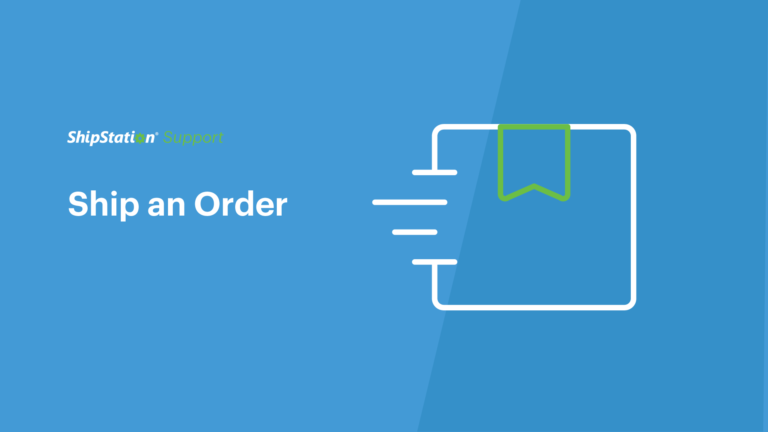 USER VIDEOS
USER VIDEOS
How to Ship Orders
ShipStation offers multiple ways to ship your orders. Let's go over the different ways.
How to Track Shipments
Learn how you and your customers can track outbound shipments with ShipStation
 USER VIDEOS
USER VIDEOS
Import Orders via CSV Spreadsheets
Learn how ShipStation lets you import orders from CSVs or other spreadsheets.
 USER VIDEOS
USER VIDEOS
How to Create Return Labels
Learn about all the different ways to create return labels within ShipStation
 USER VIDEOS
USER VIDEOS
What Is ShipStation?
ShipStation is a web-based shipping software trusted by tens of thousands of ecommerce merchants.
 USER VIDEOS
USER VIDEOS
Branded Returns Portal (Legacy)
With ShipStation, your customers can initiate and create return labels on your branded returns portal.
Branded Tracking Page (Legacy)
With ShipStation, your customers can track their packages on your very own branded tracking page.
 USER VIDEOS
USER VIDEOS
Branded Customer Pages (Legacy)
With ShipStation, Branded Customer Pages allow you to re-engage your customers after their packages have shipped, and save time by allowing your...
 USER VIDEOS
USER VIDEOS
Create a Return Label (Legacy)
In ShipStation you can create a return label for an entire shipment or select items within an order.
 USER VIDEOS
USER VIDEOS
Inventory Management Setup (Legacy)
How to setup ShipStation's native inventory management solution.
 USER VIDEOS
USER VIDEOS
Inventory Management Solution (Legacy)
Are you a good fit for ShipStation's native Inventory Management solution? Find out here.
 USER VIDEOS
USER VIDEOS
Order Import Rules (Legacy)
Set product preset groups, product details, service mappings, and automation rules to automatically apply shipping configurations to your orders.
 USER VIDEOS
USER VIDEOS
Add Ship From Location (Legacy)
Add your ship from location in ShipStation to start creating labels and get shipping rates in the calculator. An origin address (to get rates)...
 USER VIDEOS
USER VIDEOS
Set Label Layout (Legacy)
Set your label layout in ShipStation for your label printer, whether it be 4x6 or 8.5x11. Set your default printing methods to save time and...
 USER VIDEOS
USER VIDEOS
Add Shipping Provider (Legacy)
Add your shipping provider (carriers & fulfillment) to ShipStation to create labels, get shipping rates and choose from your favorite services.
 USER VIDEOS
USER VIDEOS
Get Support (Legacy)
If you need help or support with ShipStation software, we've got you covered. We offer account managers to help you get started on your trial,...



